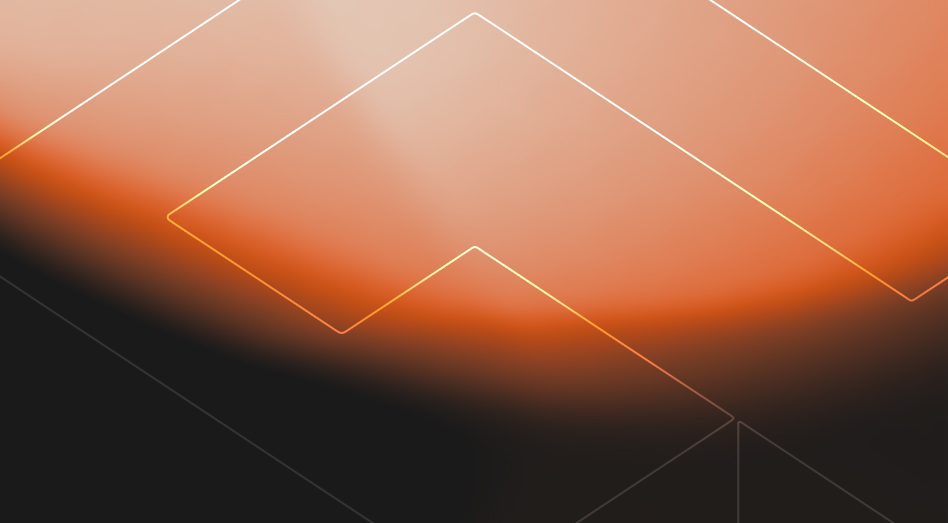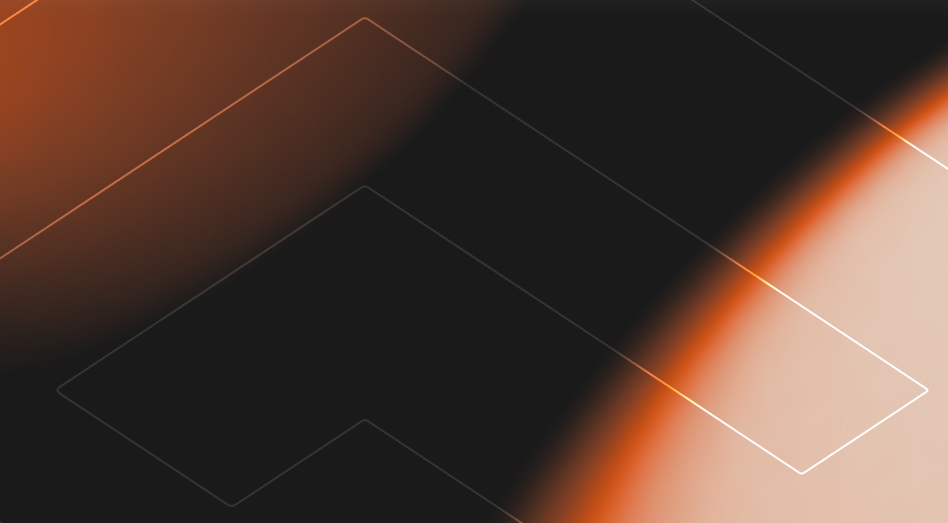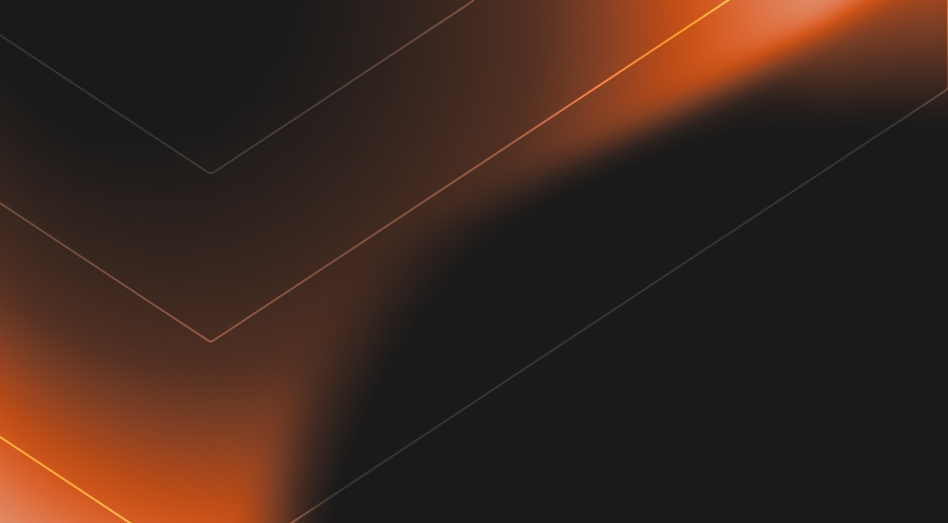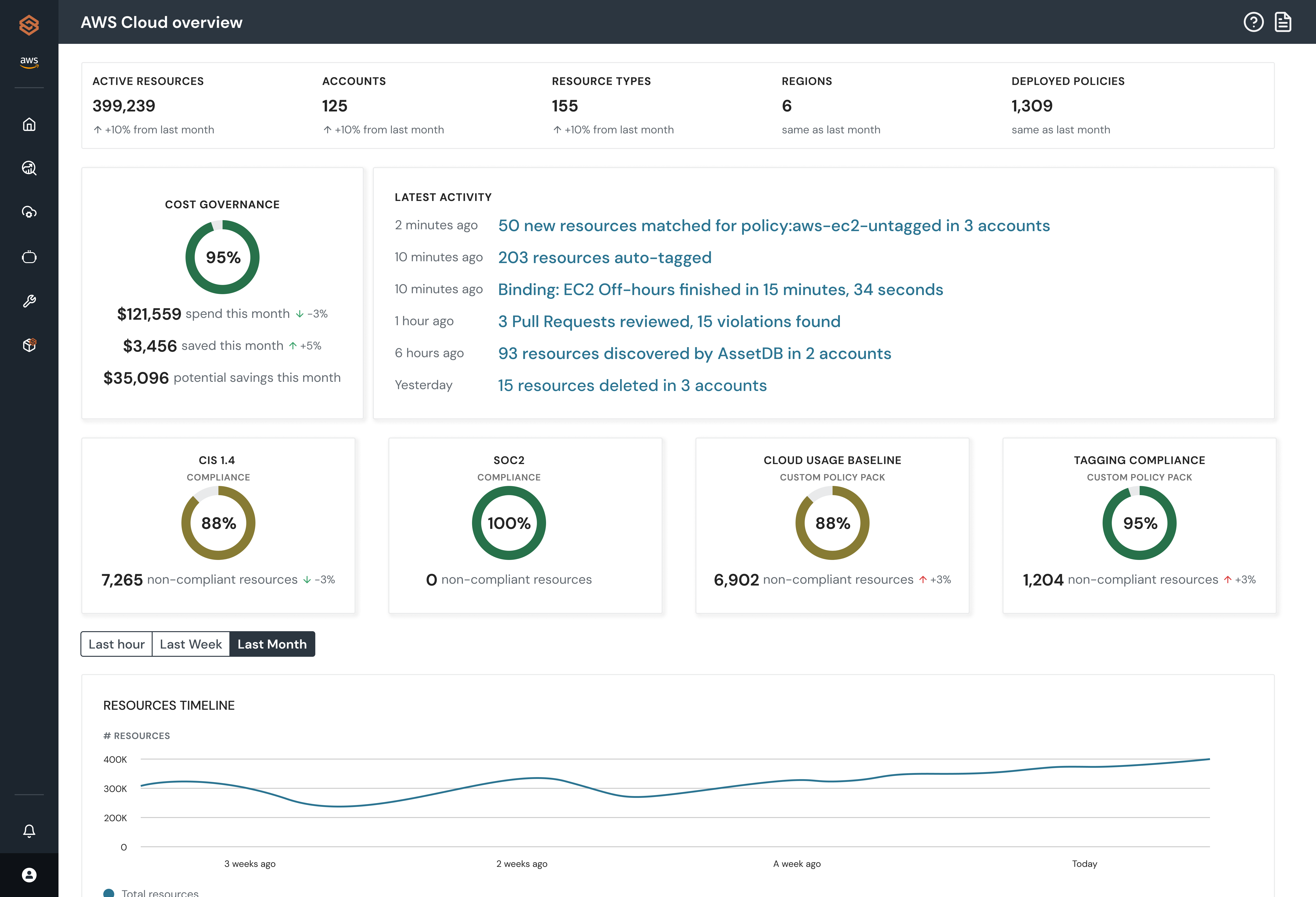Company
SEO Keyword Text
Usage Optimization
Fusce gravida odio diam dictumst. Ullamcorper dignissim mollis luctus massa proin. Posuere posuere sapien risus congue.

50%
Reduction in Cloud Costs
80%
Reduction In Manual Governance Processes
500+
Resource Types Supported
lorem ipsum
Gravida mi magna vel interdum eu dolor aliquam.
At feugiat sollicitudin sed tempus commodo suscipit adipiscing interdum. Placerat faucibus nisl eget leo fringilla. Sed sed est tempus quam.
- Nunc consectetur pellentesque purus consequat. Ut posuere eu purus.
- Porta malesuada adipiscing varius suspendisse cursus tellus. Est urna.
- Neque et dui penatibus dignissim. Arcu venenatis lorem viverra.
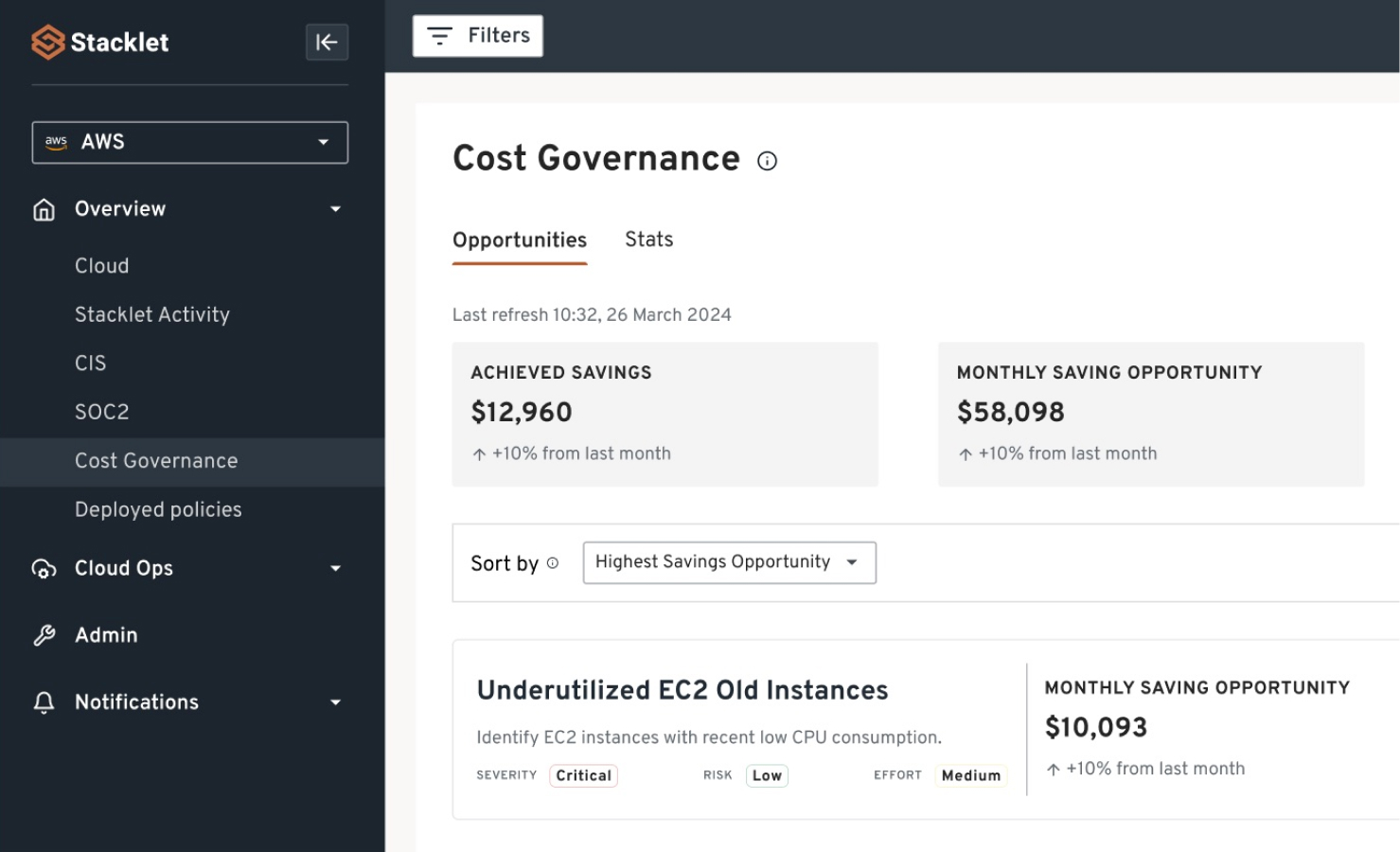
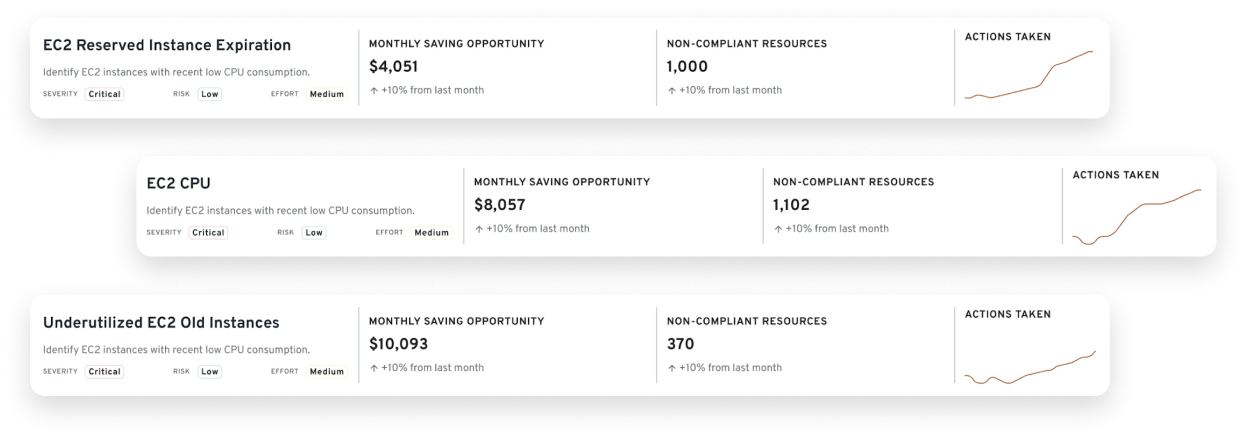
lorem ipsum
Gravida mi magna vel interdum eu dolor aliquam.
At feugiat sollicitudin sed tempus commodo suscipit adipiscing interdum. Placerat faucibus nisl eget leo fringilla. Sed sed est tempus quam.
- Nunc consectetur pellentesque purus consequat. Ut posuere eu purus.
- Porta malesuada adipiscing varius suspendisse cursus tellus. Est urna.
- Neque et dui penatibus dignissim. Arcu venenatis lorem viverra.
Get Started
Lorem ipsum dolor sit amet, consectetur adipisicing elit, sed do eiusmod tempor incididunt ut labore et dolore magna.
Stacklet AssetDB Benefits
Cut Governance Reporting Time by 80%
Reduce time and operational overhead for data aggregation and reporting across multiple cloud consoles to meet FinOps, security, and compliance needs.
Obtain Real-Time Visibility and Insights
Gain actionable insights into cloud resources and configurations to control costs, secure assets, and ensure compliance with real-time visibility.
Eliminate Resource Misconfigurations
Quickly identify and track resources that don’t comply with organizational policies to eliminate misconfigurations and reduce risk.
Unlock New Trends Faster
Access a central source of real-time, actionable data to quickly identify new trends and optimize cloud usage.
Empower Everyone!
Developers can query data via SQL, while non-technical users leverage natural language and generative AI for quick answers and insights.
FAQ
Frequently Asked Questions
Here are a few useful links for you to get started
- Getting started Docs: Here is an excellent place for you to learn how to deploy and explore the tool.
- Mailing List: Join the project mailing list for essential project announcements, ask questions and get meeting invites
- Contributing to Cloud Custodian: If you’re interested in contributing to the project, this guide will help.
- Slack Channel: Meet your peers and ask questions by joining this chat channel
Cloud Custodian can help you enforce a fleet of policies that control cloud costs, avoid potential breaches, and meet regulatory requirements across an ever-increasing number of cloud services and providers. You can review these documents for sample cloud custodian policies.
Cloud Custodian has numerous execution modes, most of which are cloud provider specific. Pull mode policies work across all cloud providers and are the default execution mode if no mode is specified in the policy being executed. Many of the following execution modes work by automatically provisioning serverless functions with the appropriate triggers when the policy is executed. For AWS you can execute policies in the following modes: pull, asg-instance-state, cloudtrail, config-poll-rule, config-rule, ec2-instance-state, guard-duty, hub-finding, periodic, and phd. For Azure you can execute policies in the following modes: pull, azure-event-grid, azure-periodic, container-event, and container-periodic. For GCP you can execute policies in the following modes: pull, gcp-audit, gcp-periodic, and gcp-scc. To see more details on the supported execution modes, see the Cloud Custodian Execution Modes docs – AWS, Azure, GCP.
Cloud Custodian synthesizes the complexity of policy authorship into simple YAML. Each policy is for a specific resource type and consists of a vocabulary of actions and filters that can run in different modes. At the most basic level, each policy must have a name and resource specified. Here is an example tag compliance policy for AWS. View policy
Cloud Custodian has hundreds of built-in actions across its supported resources. At a high level, these actions include things like applying tags to resources, modifying resource attributes, deleting resources, sending notifications, triggering lambda functions, sending webhooks, and a lot more. Many actions are specific to the resource the policy is running against. To see the full list of supported resource actions, see the Cloud Custodian Reference docs – AWS, Azure, GCP.